Create high-quality videos even more easily and quickly with the latest AI technologies. Integrated into our tool, they are simple to use and accelerate your video creation process.
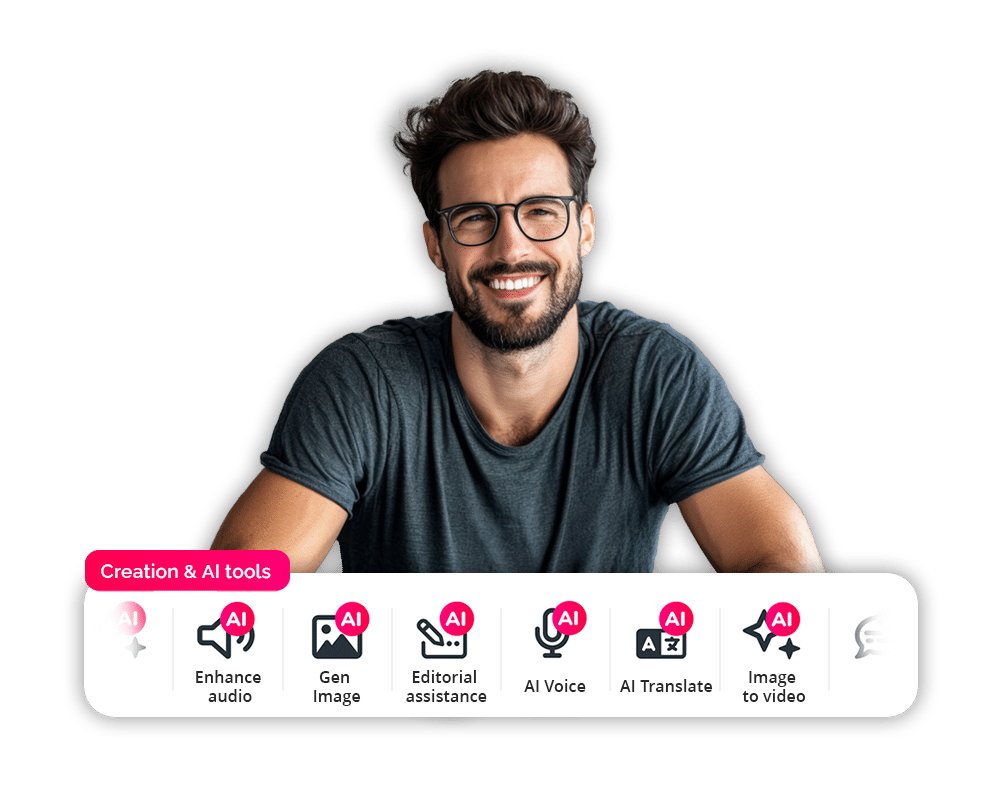
Gain efficiency, get inspired, and create exceptional videos
The power of AI in video production. Leverage the best AI technologies to create videos of exceptional quality
Create videos from A to Z with just a prompt
Imagine being able to generate custom videos simply by describing what you want to see. Write your video ideas, and let 2Emotion’s generative AI video creation tool work for you, providing tailored video proposals that you can easily customize.
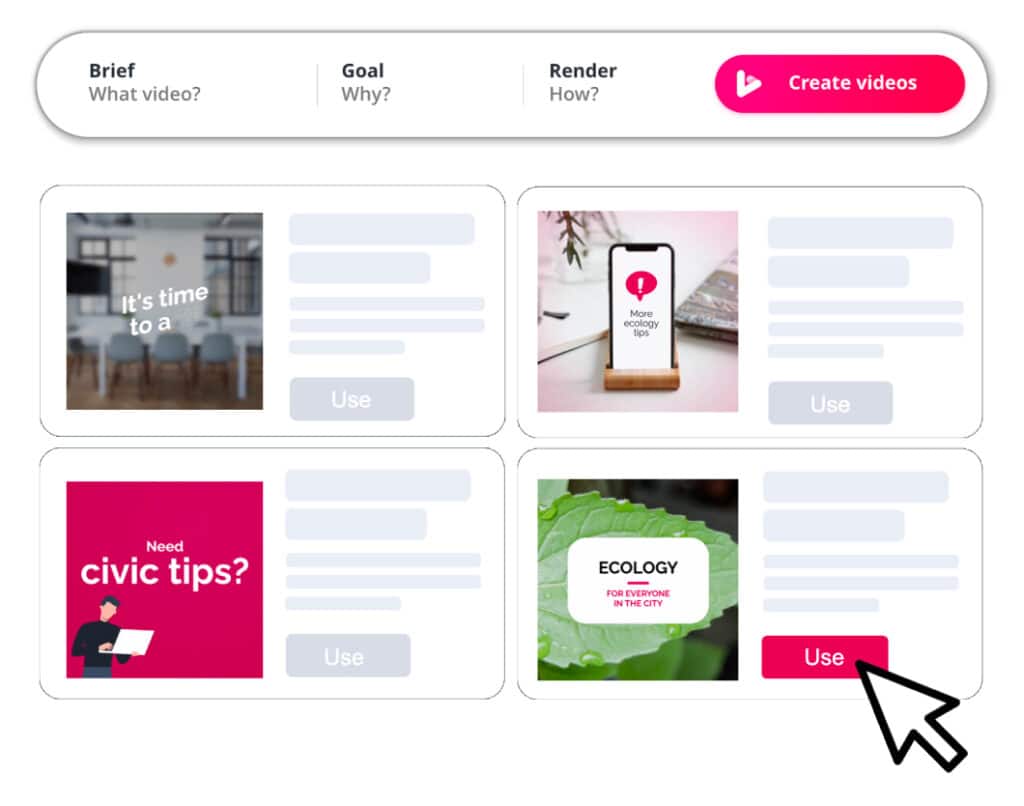
Generate images from text
Looking for a specific visual? Instantly generate images to enhance all your videos. For even more spectacular visuals, 19 graphic filters are at your disposal!
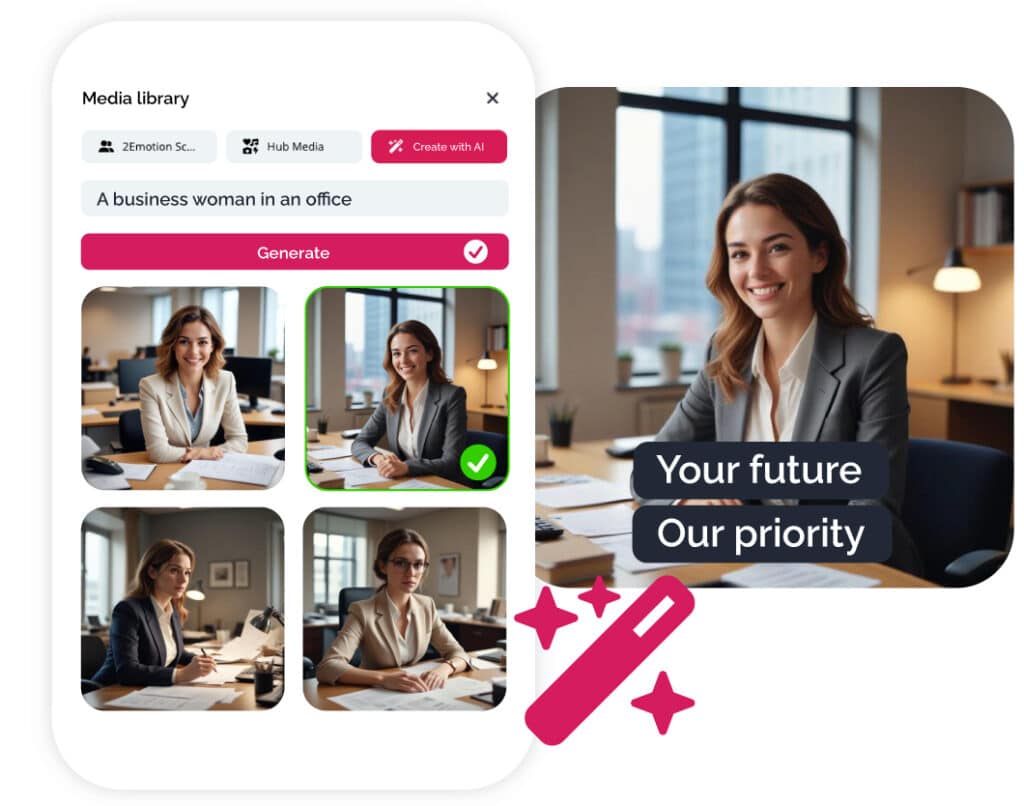
Create your voiceovers with AI
Need a high-quality voiceover fast? Use ultra-realistic AI-generated voices and seamlessly add them to your videos. Available in over 22 languages.
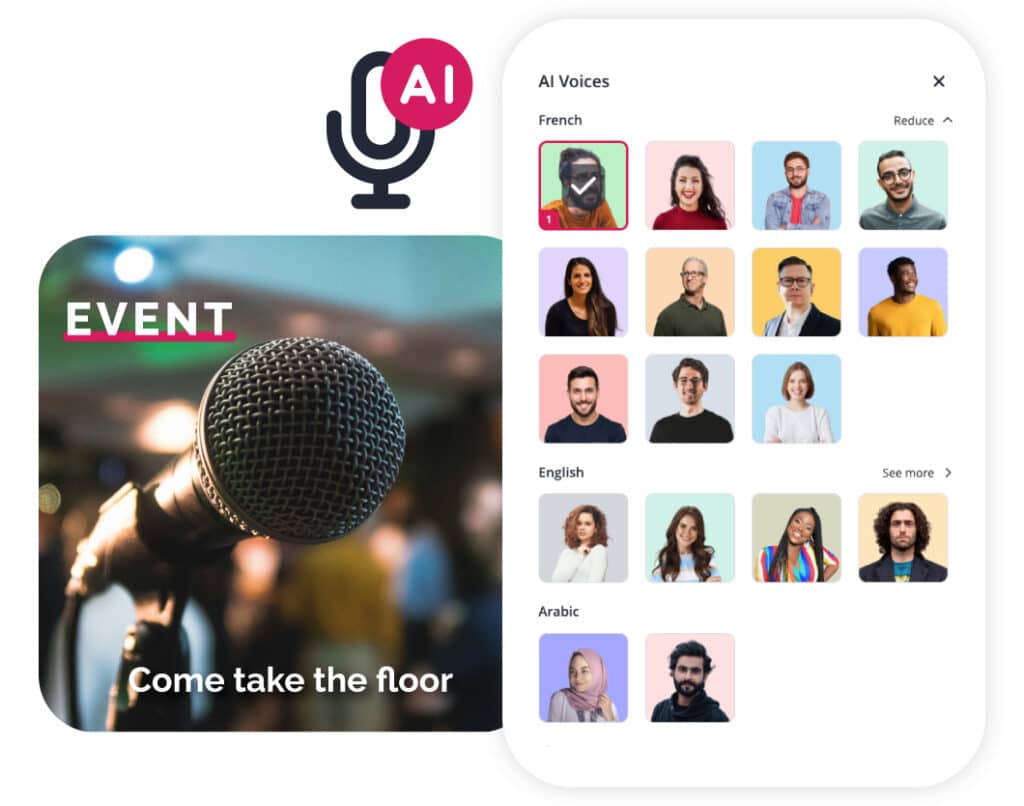
Automatically subtitle your videos with AI
Subtitle all your videos with a single click, regardless of the original language. After AI processing, manual customization is always possible.
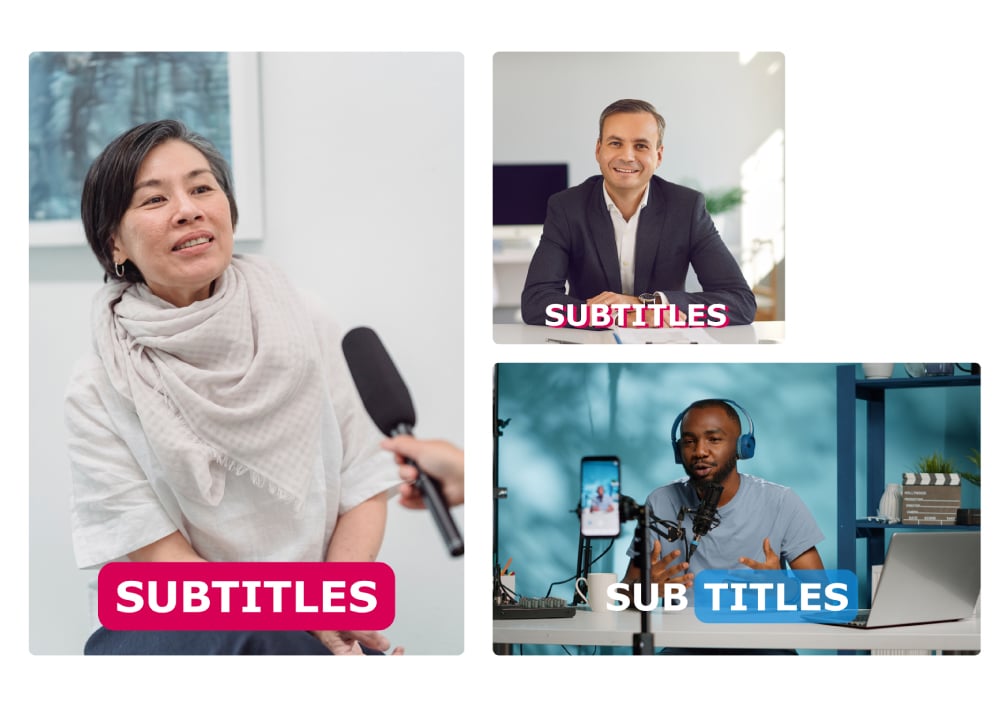
Automatically translate your videos with AI
Localize your video by automatically translating your subtitles into over 120 languages. Manual customization is always possible after the AI processing.

Enhance your texts with AI
Optimize your scripts and key messages with our AI assistant: spelling correction, text simplification, sentence shortening, emoji integration, tone customization, and automatic translation. Save time and make your life easier!
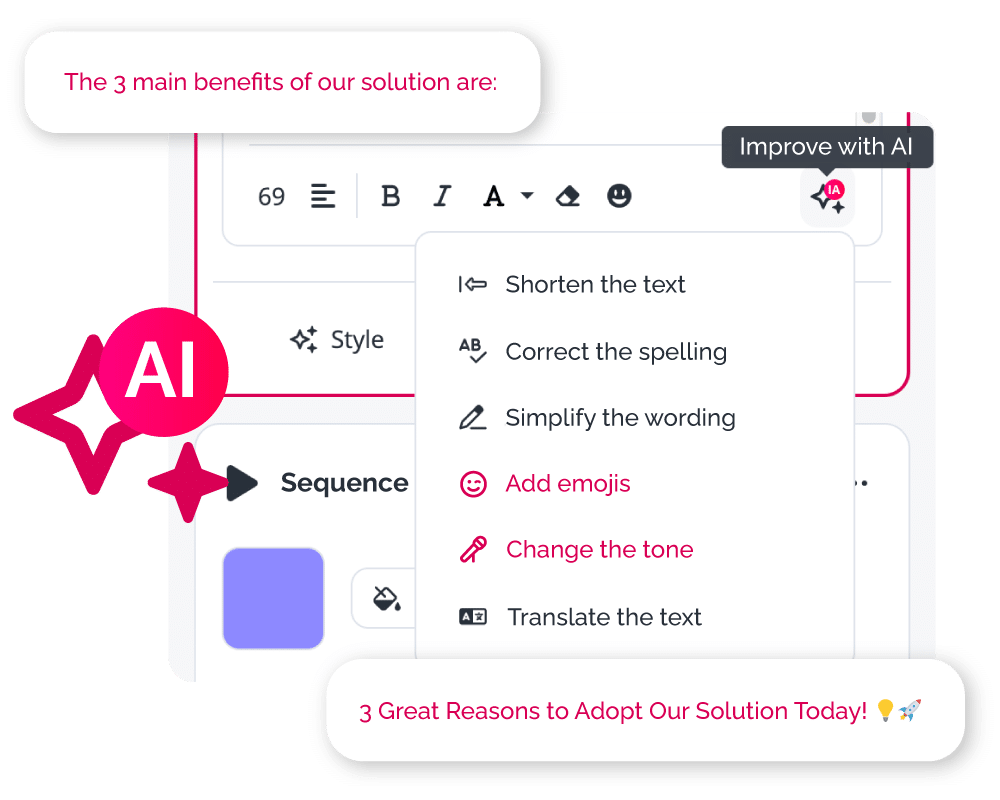
Enhance your audios with AI
Optimize your audio with our AI assistant that automatically enhances your recording quality: background noise reduction, audio level balancing, and voice clarity. Get a clean, smooth, and truly professional result.
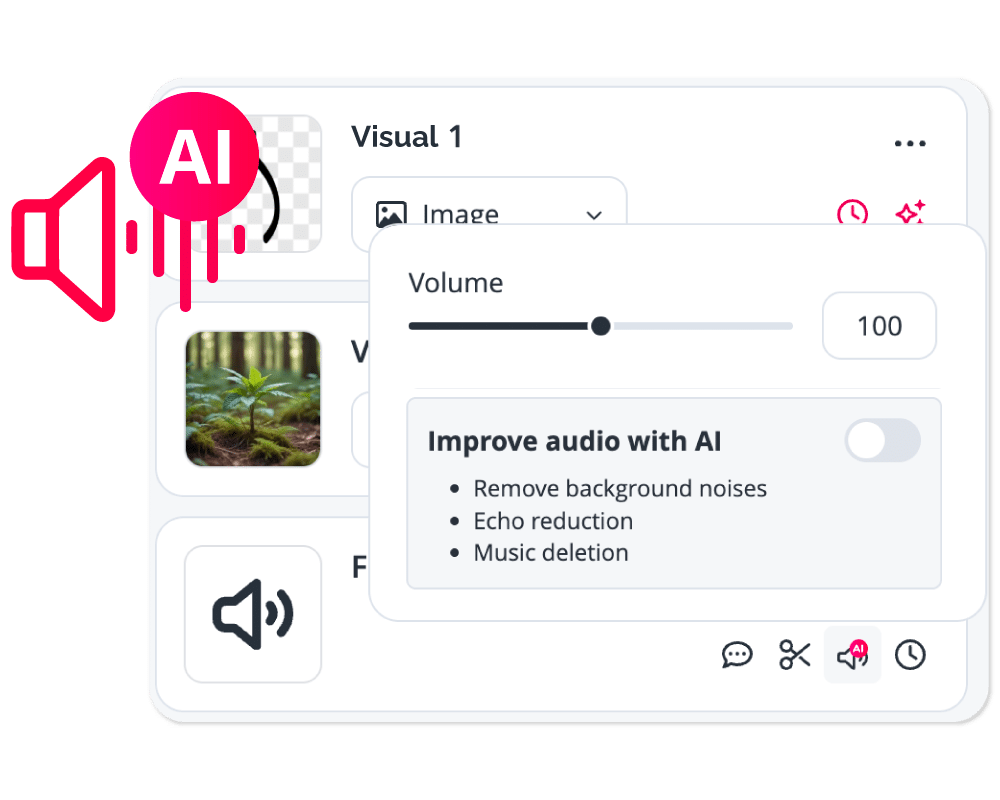
Transform an image into a video with AI
Transform an image into a video with AI to bring your static visuals to life in seconds — no filming or technical skills required. It’s an innovative solution to easily create animated, engaging, and custom content.

Use an AI Avatar
Have your messages brought to life without filming a real person. It’s the fast, flexible, and professional solution to create talking videos that are multilingual and inclusive for all audiences.

Discover some AI features in video
Why use AI features?
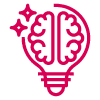
Boost your creativity
Let AI lay the foundation for your videos, and add your final touch. The AI inspires and initiates the video project, leaving it up to you to personalize the result.

Free up time for what matters most
By automating certain video production tasks, AI frees up your time and energy to focus on what truly matters: Making your videos unique.

Simplify video editing
AI simplifies video editing by automating processes such as subtitling, translation, and image search, making editing faster and more intuitive.

Improve your video quality
AI tools optimize the visual and audio quality of your videos by applying automatic enhancements that would otherwise be time-consuming and complex to achieve.
Become remarkable !
Let’s start with a personalized demo with an advisor.
or
You are currently viewing a placeholder content from HubSpot. To access the actual content, click the button below. Please note that doing so will share data with third-party providers.
More InformationThe most frequently asked questions about AI in video creation
Time Savings: Automating repetitive tasks like transcription and editing.
Improved Quality: Algorithms capable of optimizing videos for better visual and audio quality.
Personalization: Creating customized content based on viewer preferences.
Accessibility: Automatically generating subtitles and translating into multiple languages.
AI analyzes input data and uses machine learning models to produce videos. For example, it can transcribe speech into text, identify key moments in a sequence for editing, and apply visual effects based on the contextual analysis of the video.
No, AI is a tool that assists video editors by automating certain tasks and improving efficiency. However, the creativity, intuition, and artistic vision of human editors remain indispensable.
AI-based voiceover tools can synthesize human-like voices from text. They allow for the creation of professional narrations without the need for a human voice recording, which is particularly useful for educational videos, promotional content, and presentations. 2Emotion’s AI voiceover also enables selecting or creating voiceovers in hundreds of different languages.
A generative video AI uses artificial intelligence algorithms to create videos from input data, such as scripts, images, or existing video sequences. These systems, like 2Emotion’s generative AI, can automatically generate animations, add visual effects, and even edit videos, streamlining the video production process.
AI algorithms like those used by 2Emotion are designed to respect copyright laws. This includes utilizing royalty-free or licensed content and avoiding the generation of material that infringes on intellectual property rights.
**We recommend using a sans-serif font, such as Arial or Roboto, to enhance the readability of your subtitles.** These fonts offer optimal clarity on all screen types, ensuring that your message is clear and accessible to all viewers. Avoid using overly script-like fonts, as they can hinder readability.
AI can create images from textual descriptions, generate illustrations, graphics, and even realistic images. This is particularly useful for prototyping, visual presentations, and enriching video content.
A generative video creation AI is an artificial intelligence system designed to produce complete videos from prompts. It can generate coherent video sequences, integrating visual, audio, and narrative elements over a set duration. These videos may include video clips or motion design, with smooth transitions between scenes, creating a fully immersive video experience.
On the other hand, an image generation AI, such as MidJourney or DALL-E, focuses on generating static visual content. It can produce unique and detailed images based on textual descriptions, but these images lack motion or temporal sequence. Image generation AI is ideal for producing photos, illustrations, concept art, or other types of static visuals.
A video snippet creation AI, like Runway or Sora, specializes in generating short video clips, often focused on a specific scene or element. These snippets can be used as animated GIFs or as short video sequences intended to be integrated into a larger project. Unlike a full video creation AI, this AI focuses on short, precise clips, generally lasting only a few seconds.
In summary, a generative video creation AI is designed to produce full, immersive videos, while image and video snippet generation AIs specialize in creating static visuals and specific short video sequences, respectively.
At 2Emotion, the AI video creation prompt is written like a simplified creative brief.
The idea is not to guide the AI step by step, as you might with image or video snippet generation, but to provide a clear and concise outline of your video’s key objectives. The prompt functions similarly to a creative brief but with a more focused structure, emphasizing specific instructions to guide the AI effectively.
Used and approved by top communicators!
Find out more about 2Emotion
Video editor
CORPORATE functionality









