AI at the service of your sound: clearer, cleaner, more professional. Enhance low-quality audio in just one click.
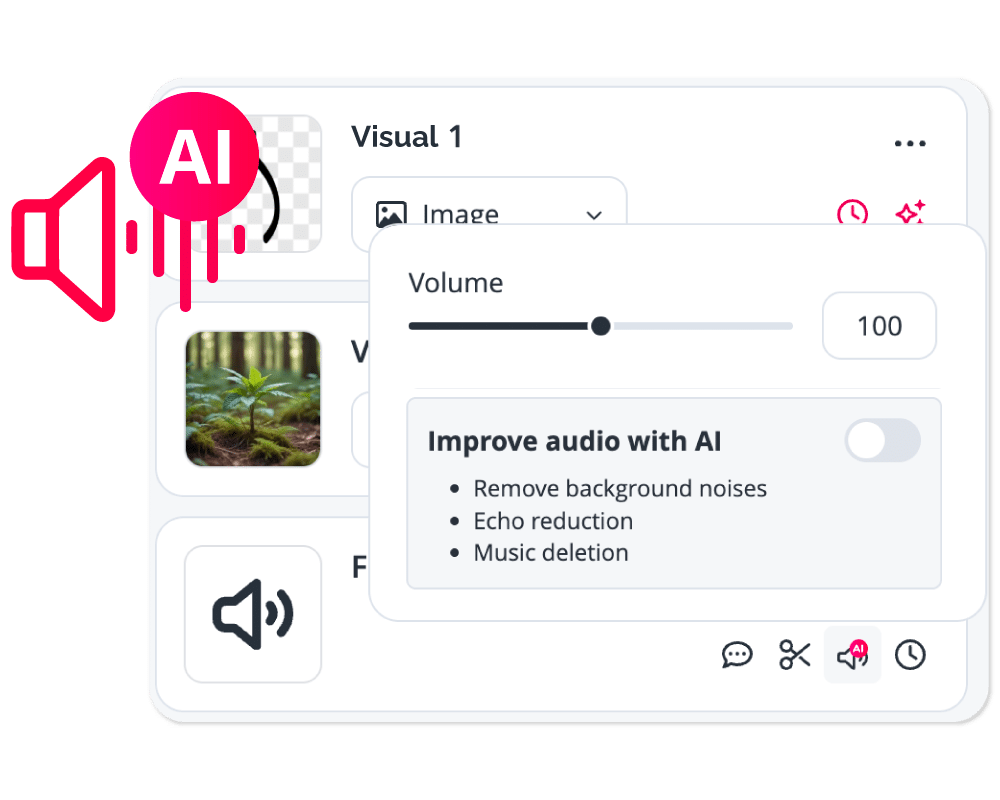
Enhance your audio for your videos with 2Emotion?
STEP 1
Choose your audio
Open the video project where you want to enhance the audio. Select the sequence containing the MP3 to be improved, then click the AI Volume icon.
STEP 2
Improve according to your needs
For each audio file, you can activate AI audio enhancement. This reduces background noise, lowers echo, and removes background music to isolate only the voices.
STEP 3
Export your video
Your audio is now clear and noise-free, and your video is ready. All that’s left is to launch production and download your video in the format and quality of your choice.
Watch how to improve your audio with AI for your videos
Why enhance your audio with AI for your videos?
Because good sound makes all the difference.
Turn an average recording into crisp, clear, professional audio. AI automatically isolates voices, reduces background noise, softens echo, and removes unwanted sounds — even in tough environments. The result: a perfectly clean audio track.
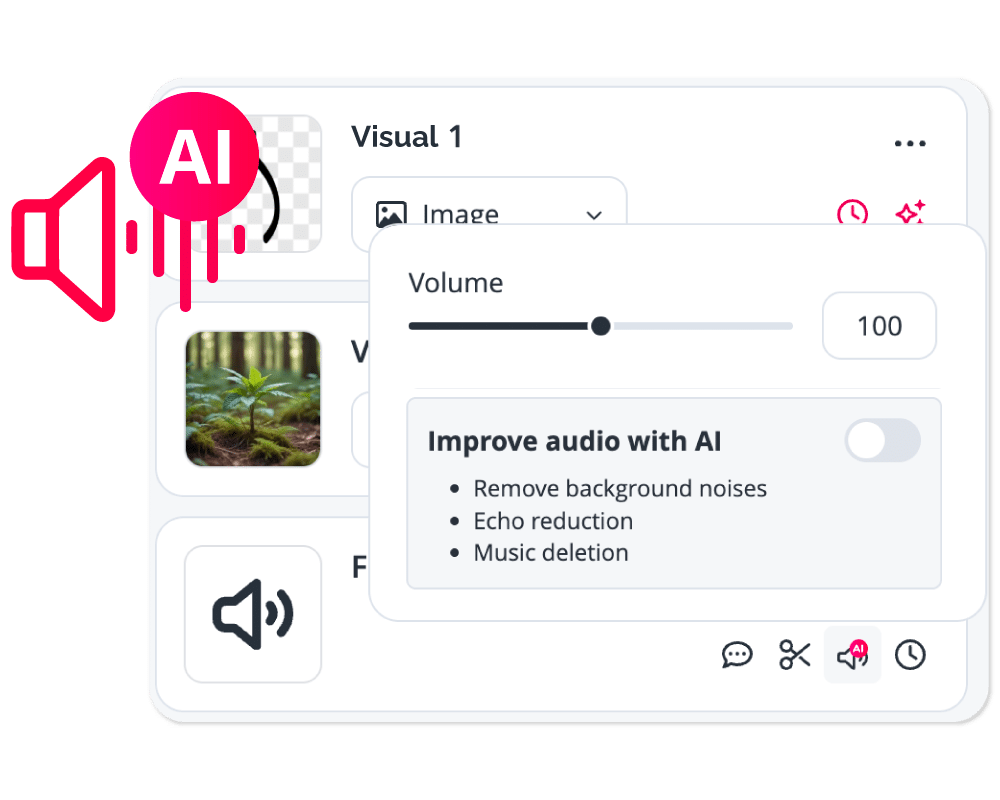
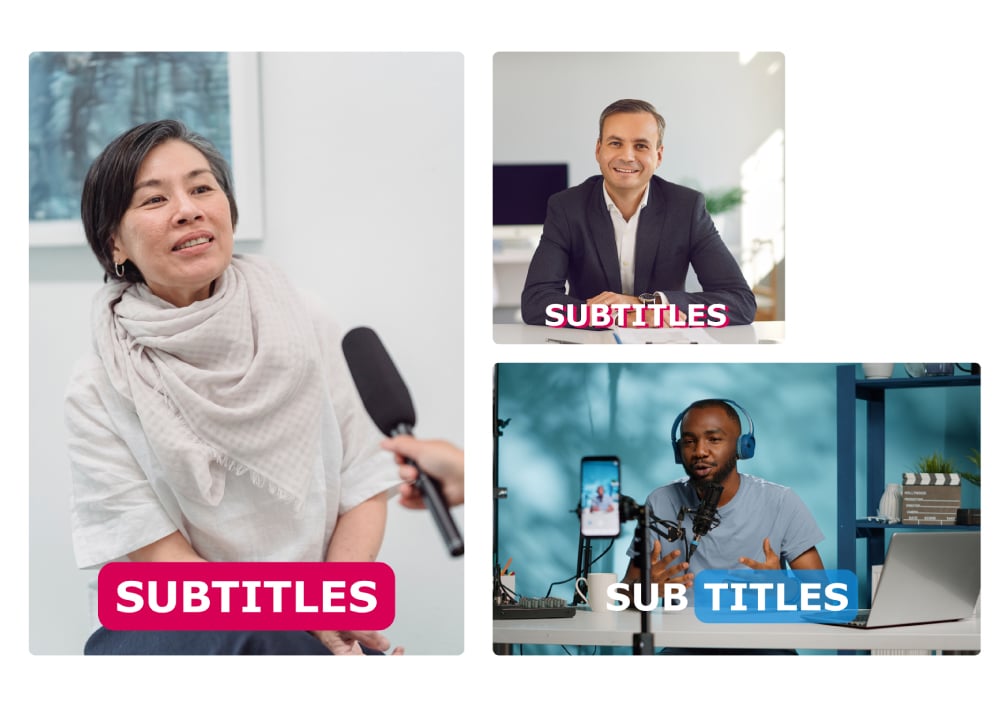
Automatically subtitle your videos
Add subtitles to any video with speech in just one click, regardless of the original language.
Create voice-overs with AI
Write or paste your text, then transform it in one click into a realistic AI voice — with a wide selection of voice styles. Available in 22 languages.
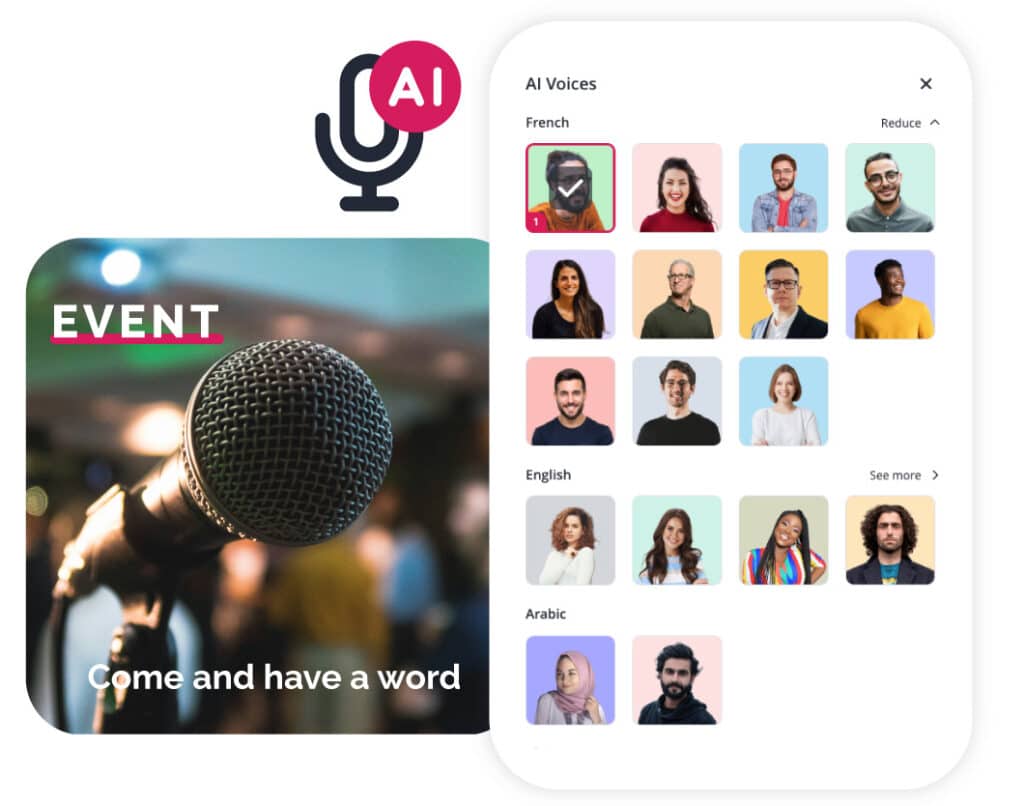
Optimise your time and create high-quality videos with 2Emotion AIs
Artificial intelligence at the service of your video production. Use the latest technologies to create even more polished, professional videos.
Create with the best of video and AI
simply and securely
or
You are currently viewing a placeholder content from HubSpot. To access the actual content, click the button below. Please note that doing so will share data with third-party providers.
More InformationMost common questions about audio enhancement
AI tools can remove various unwanted noises such as wind, buzzing, clicks, echoes, and other ambient sounds, thus improving the overall quality of the recording. Music can also be removed, leaving only the voices present in the audio.
Yes, many tools are designed to be user-friendly, allowing users without technical experience to easily clean and improve their audio recordings. In 2Emotion, audio enhancement is just a click away.
Absolutely. AI tools can process the audio of videos to reduce background noise and improve voice clarity, even if the recording was made in a noisy environment.
Absolutely. Many businesses and professionals use AI tools to improve the audio quality of their content, whether it’s for promotional videos, webinars, or training materials, to ensure clear and professional communication.
AI allows for cleaning recordings by removing background noise, reducing echoes, and balancing sound levels. This improves the clarity and quality of the audio, making recordings more professional and pleasant to listen to.
Yes, AI can be used to improve the sound quality of podcasts by reducing background noise, balancing sound levels, and optimizing voice clarity. Tools like Kapwing, 2Emotion, and Vidio.ai are suitable for this purpose.
Most AI-based audio enhancement tools support various common audio formats such as MP3, WAV, and FLAC, offering flexibility in processing files.
AI audio enhancement involves using artificial intelligence algorithms to clean, clarify, and improve the sound quality of recordings. This includes reducing background noise, eliminating echoes, and optimizing voice clarity.
Yes, several tools offer free audio enhancement features. For example, Vidio.ai provides a free option to improve the sound of your online videos. 2Emotion offers AI audio enhancement as part of its paid subscription, as the tool is primarily an online video creation platform suited for businesses.
Popular tools for AI audio enhancement include:
-
Adobe Premiere Pro with its “”Speech Enhancement”” feature.
-
Vidio.ai, which offers an easy-to-use interface to improve video audio.
-
Kapwing, which provides an AI audio amplifier to clean up sound.
-
2Emotion, with its AI audio enhancement feature.
