
Watch how AI transforms an image into a video
Create a video from an image with 2Emotion?
STEP 1
Choose or import your image
Open the video in which you want to bring an image to life, or start a new video project. Select the sequence containing the image you want to modify, or create a new sequence and add an image. The image can be a photo, an illustration—anything you like—and can come from any source.
STEP 2
Transform into video
Once the image is selected, click on the AI video icon on the image card. A panel opens, allowing you to choose between two durations and delays for the video rendering. Then, provide a description. By default, the “animate” prompt is used and works well to animate the image based on its content. You can also describe in as much detail as you like what you want the animation to do.
STEP 3
Discover your image as a video
While the image is being transformed into a video, you can continue editing the rest of your project if you wish. Once the AI has finished, click on “Preview sequence” to see the result based on your description. All that’s left is to export your project.
Why use the image to video feature?
It’s the perfect tool for animating business visuals or illustrating abstract concepts and ideas. In just seconds, you can create an animated sequence that enhances your story and energizes your editing—no filming required.

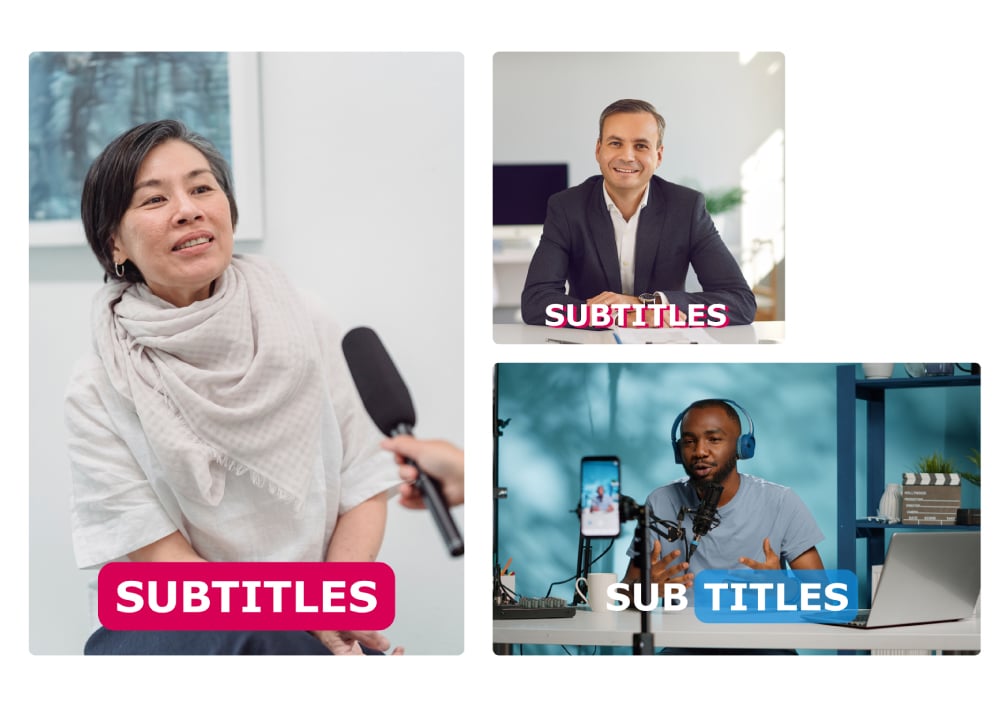
Automatically subtitle your videos
Automatically generate subtitles for any video with a single click, regardless of the language spoken.
Generate images from text
Need a custom image? Create it in seconds to enhance your videos. For an impressive visual result, apply one of the 19 available graphic filters.
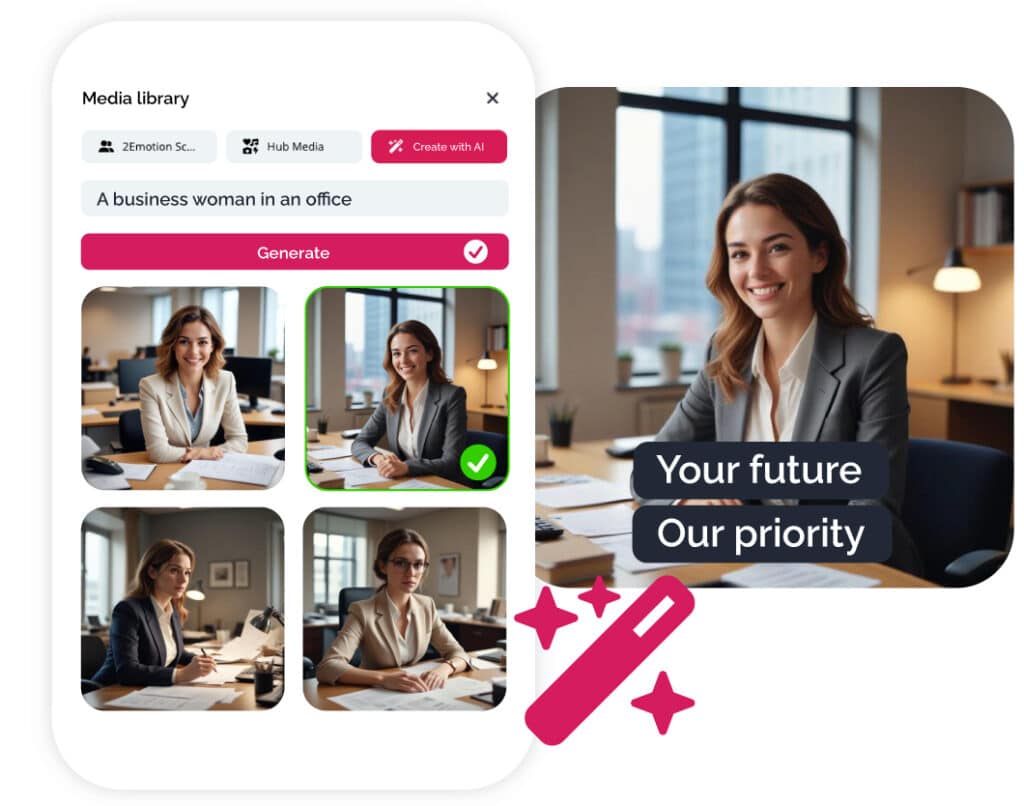
Gain efficiency, get inspired, and create exceptional videos
The power of artificial intelligence in video creation. Use cutting-edge AI technologies to produce videos with outstanding quality.
Create with the best of video and AI
simply and securely
or
You are currently viewing a placeholder content from HubSpot. To access the actual content, click the button below. Please note that doing so will share data with third-party providers.
More InformationMost Frequently Asked Questions About Image-to-Video
The “image-to-video” feature allows you to automatically generate a short animated video from a static image using artificial intelligence algorithms. The user provides an image and a textual description of the desired scene or action, and the AI creates a video sequence by interpreting these elements.
The possibilities are vast, with no limits except those imposed by the law.
Here are the most common types of creations:
-
Character animations: making a character talk or move.
-
Creative transformations: for example, turning a woman into a superhero.
-
Dynamic effects: adding camera movements, transitions, etc.
-
Social media content: creating engaging videos from photos.
Generating videos from images offers several key advantages, including significant time savings by automating video content creation without requiring advanced technical skills. It transforms static images into dynamic, more engaging, and memorable videos, ideal for marketing campaigns, social media, and SEO. This method is accessible to beginners while offering creative possibilities to personalize videos with texts, transitions, and effects. In summary, it’s an effective solution to boost engagement, improve SEO, and enhance visual content strategies.
Yes, some tools, especially complete video creation platforms, allow you to add animated text, subtitles, music (either royalty-free or your own), or even AI-generated voice-overs. This allows you to create a video ready for publishing on social media or integrating into a presentation, like in the 2Emotion tool.
A high-resolution image is preferable for a smooth and realistic result. However, most AI tools can upscale or complete missing parts of an image of average quality.
Yes, you can generate videos from images for commercial purposes, as long as you check the usage rights of the original image and the terms of use of the AI tool being used. Some platforms impose limitations for commercial use or require a license. With 2Emotion, all your creations are 100% yours, and you are free to use them as you wish.
This varies depending on the tool and the complexity of the video, but generally, it takes between a few seconds and a few minutes.
They are used for promotional videos, presentations, social media content, product animations, and more.
Portraits, high-quality images, and photos with minimal background are ideal for optimal results.
In 2025, the best AI video generators from images include innovative tools like RunwayML, Pika Labs, 2Emotion, and Adobe Firefly, offering powerful features to turn static images into dynamic videos. 2Emotion stands out among these solutions with its simplified platform, allowing users to create professional videos from images in just a few clicks, with customizable options for transitions, effects, and text addition. This ease of use, combined with high-quality visual results, makes 2Emotion the ideal tool for marketing professionals and content creators looking to optimize their videos in 2025.
