Turn your ideas into powerful visuals in seconds. Save valuable time while designing tailor-made visuals.
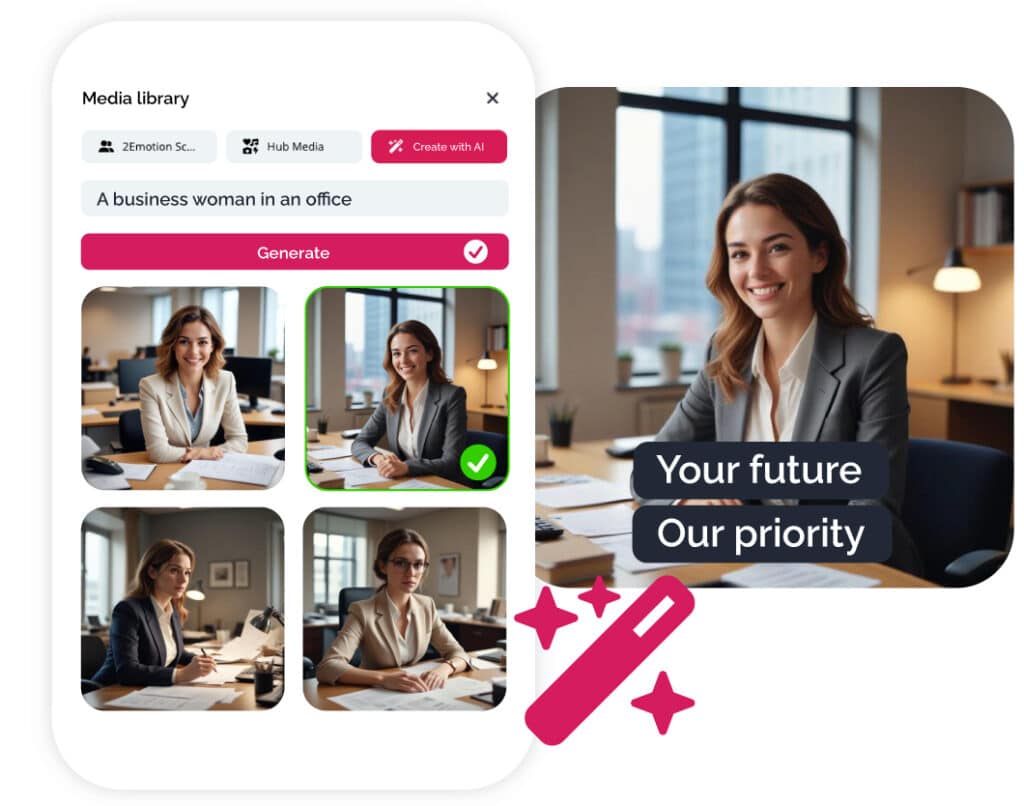
Generate an image for your videos with 2Emotion?
STEP 1
Add a visual
Create your video project and click on the “Add element” button. Choose “Image” to access the media library. Select “Create with AI” to open the image generation tool. You’ll find a text field to describe what you need, along with suggestions and your creation history.
STEP 2
Describe the image you need
In the text field, describe the type of image you want to generate. On the right-hand side, select the desired image format and style. Once ready, click “Generate.” From the 4 proposed images, choose the one that best fits your request.
STEP 3
Use the image in your video
The AI-generated image fits perfectly with the rest of your video composition. Simply adjust its size and position in the video editor. You can also add effects or control when the image appears.
Illustrate my video with an AI-generated image
Why generate images for your videos?
Generating images for your videos helps enhance the visual impact of your message, capture attention, and improve understanding. It’s an effective way to illustrate your ideas, maintain graphic consistency, speed up production, and easily adapt your content to different audiences or contexts.
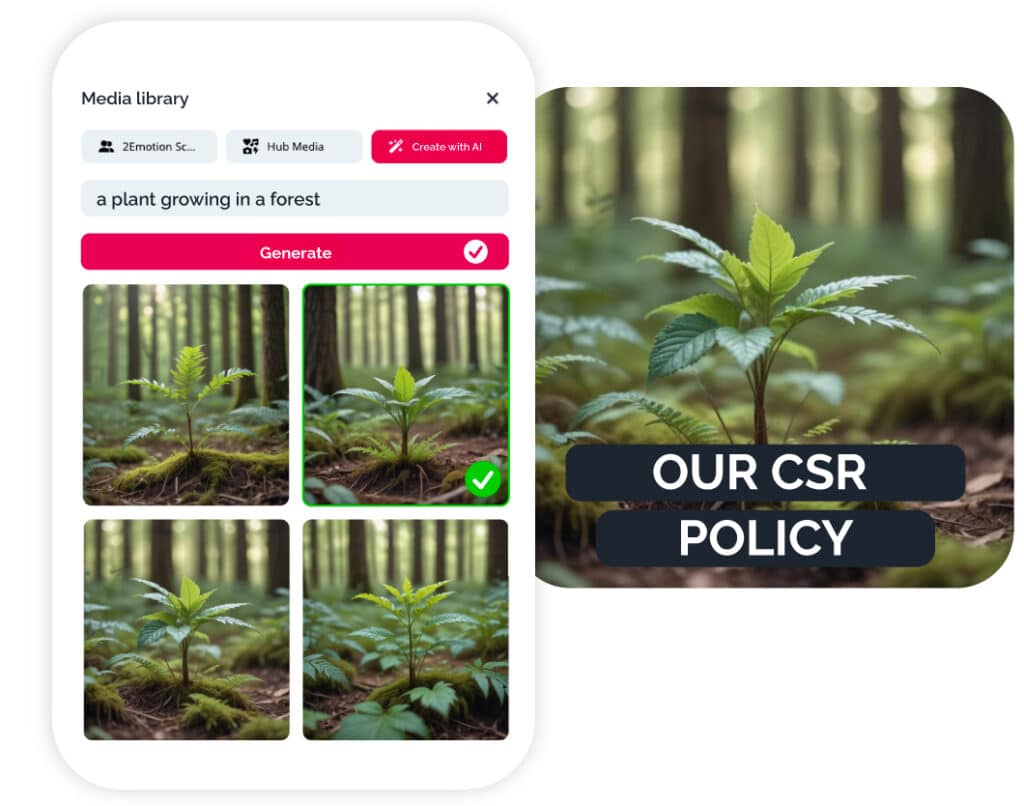
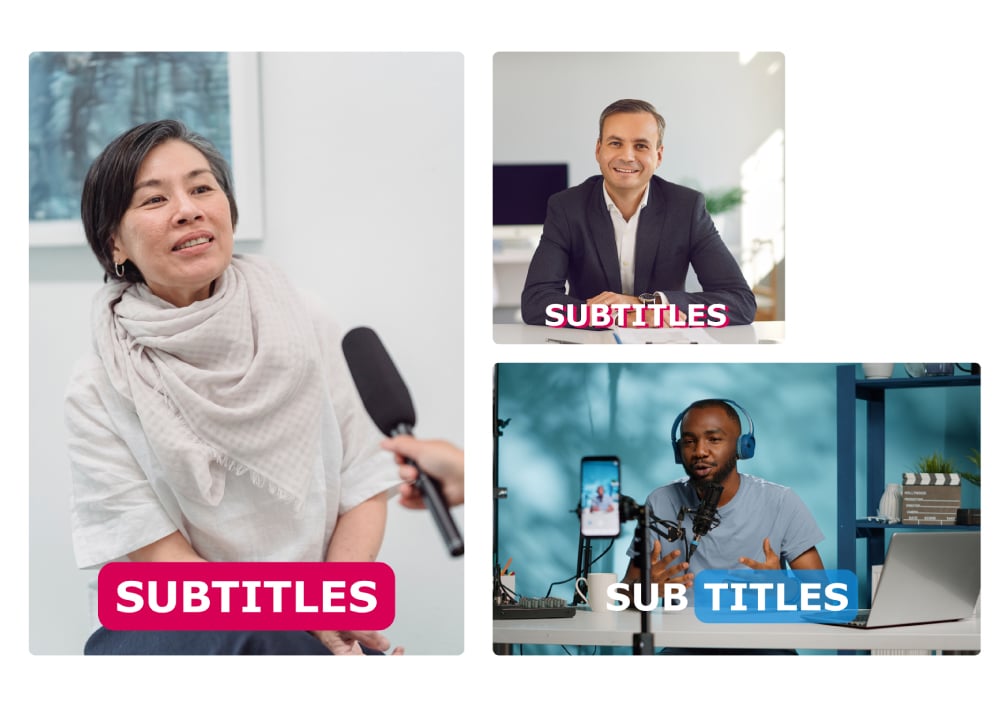
Automatically subtitle your videos
Subtitle any video with spoken content in one click, regardless of the original language.
Enhance your texts with AI
Quickly optimize your scripts with smart corrections, effective simplification, a tone adapted to your target audience, and even the addition of relevant emojis.
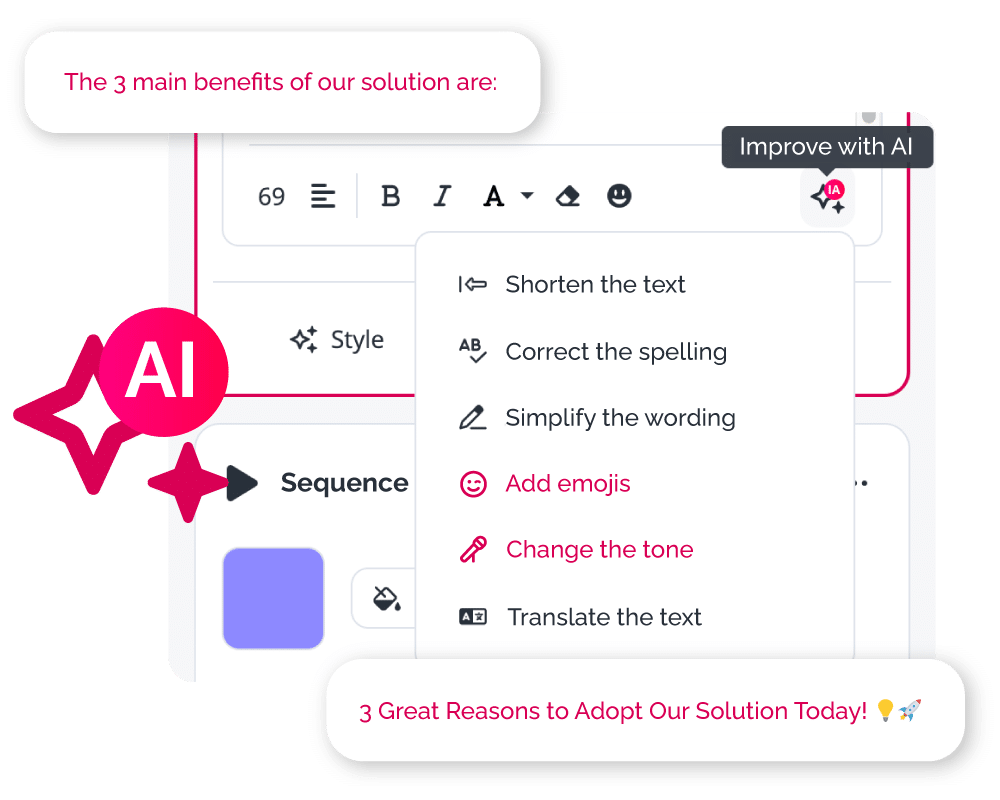
Boost your productivity, find inspiration, and create outstanding videos
Harness the full power of artificial intelligence to transform your video production and craft professional-quality content.
Create with the best of video and AI
simply and securely
or
You are currently viewing a placeholder content from HubSpot. To access the actual content, click the button below. Please note that doing so will share data with third-party providers.
More InformationMost frequently asked questions about image generation
AI-generated image creation involves creating visuals from text or an example. With tools like DALL·E, Midjourney, or the features integrated into 2Emotion, you can obtain unique and creative images in seconds, ready to enrich your content.
AI relies on deep learning models to analyze your textual instructions (or prompts) and produce coherent and aesthetic images. 2Emotion allows you to generate these visuals directly within your video creation environment, without having to use other tools.
AI image generation is a true creative lever for illustrating corporate or training videos, creating YouTube thumbnails or engaging vignettes, enriching your social media campaigns, or prototyping visuals for your briefs and presentations.
The usage conditions of AI-generated images vary depending on the tools. With 2Emotion, images generated through our AI assistant can be used in your videos, including for commercial purposes. We ensure compliance with professional usage.
To generate an AI image, you need a clear and detailed prompt. For example:
-
“A modern office, natural light, start-up ambiance, flat design style”
Depending on the tool used, there may be a learning curve to writing prompts that will give you results aligned with your expectations.
With 2Emotion, image generation is simple and effective. The tool guides you in writing your prompts to get optimal visual results for integrating into your videos.
No, it complements them. AI automates certain steps in the creation process, but the strategic vision, artistic direction, and brand consistency are still the responsibility of humans. With 2Emotion, you maintain full control over your visuals while saving precious time.
Using the “image to video” feature, you can animate a video with AI. You can request through a textual description what should happen in the image. Or, without AI, you can animate the image (zoom effects, appearance, blur, transitions, etc.) to bring it to life in your video.
Tools like YouCam AI Pro, Midjourney, Adobe Firefly, and Bing Image Creator are very popular for their quality and accessibility. 2Emotion offers a high-quality AI image generator for businesses to create and animate images for their videos.
It is essential to write a detailed prompt, including the subject, appearance, posture, setting, lighting, visual style, realistic imperfections, and specific constraints to avoid common flaws.
DALL-E 3 and YouCam AI Pro are appreciated for their user-friendly interface and ease of use. 2Emotion offers an intuitive interface with recommendations and dropdown lists that guide you on different styles and results that could meet your expectations.
Absolutely, and this is one of the great advantages of 2Emotion. You can generate an AI image, add it to your edit, animate it, overlay text or effects… all in just a few minutes, with no technical skills required.
