Generate high-quality voices for all your videos. Every creation deserves its own voice!
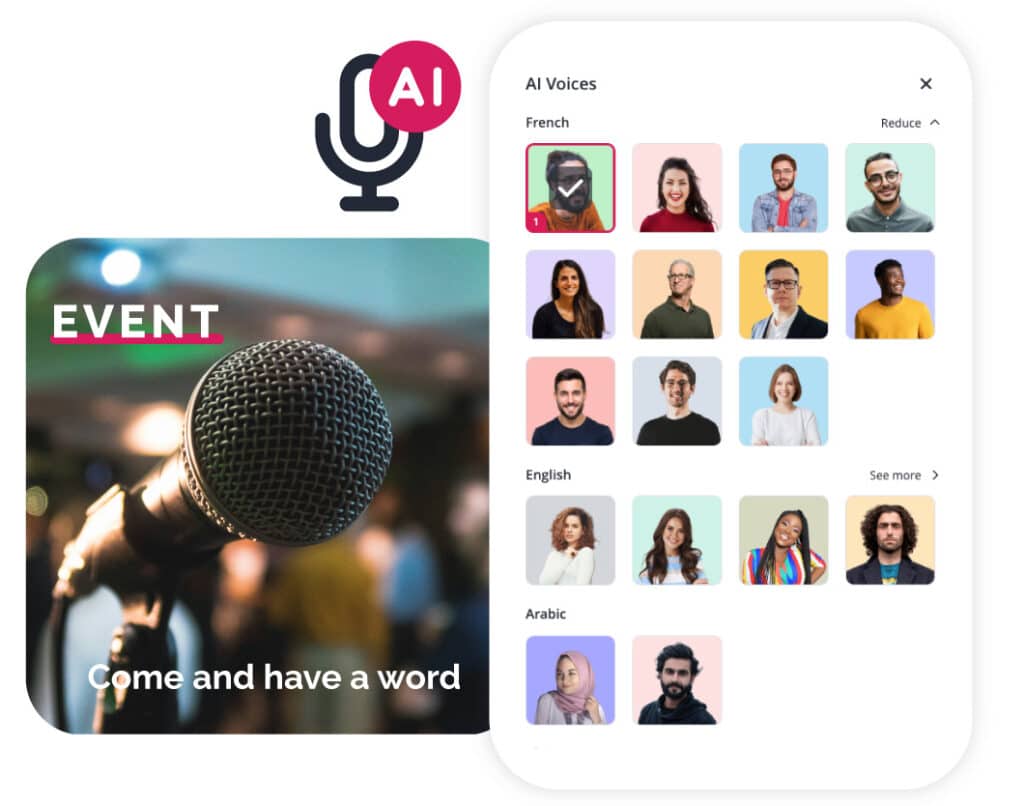
Create an AI voice for your videos with 2Emotion?
STEP 1
Choose the perfect AI voice
Create your video project and insert your text and image content. Choose to add a voice-over for your entire video or just for a specific sequence. Then click the “Add voice-over” button. Select the language for your AI voice. Listen to the available voice samples and click to choose your favorite.
STEP 2
Write the AI voice text
In the voice-over editor, write or paste your text. Then click the “Generate AI voice” button. Watch the result directly in your video. Want to make adjustments? You can edit your text at any time and regenerate the voice for a perfect result.
STEP 3
Generate the final video
The AI voice blends perfectly with the rest of your video composition. All that’s left is to finalize your video in the video editor. Add transitions, stickers, or visual effects to make your video truly unique. Press the “Produce” button to get the final version of your video with the AI voice.
Easily add an AI voice to my video
Why use an AI voice for your videos?
Using an AI voice for your videos helps reduce production time and costs while ensuring high quality and a unique tone. AI voices are customizable to match your brand and make it easy to create multilingual content, making your videos accessible to a global audience.
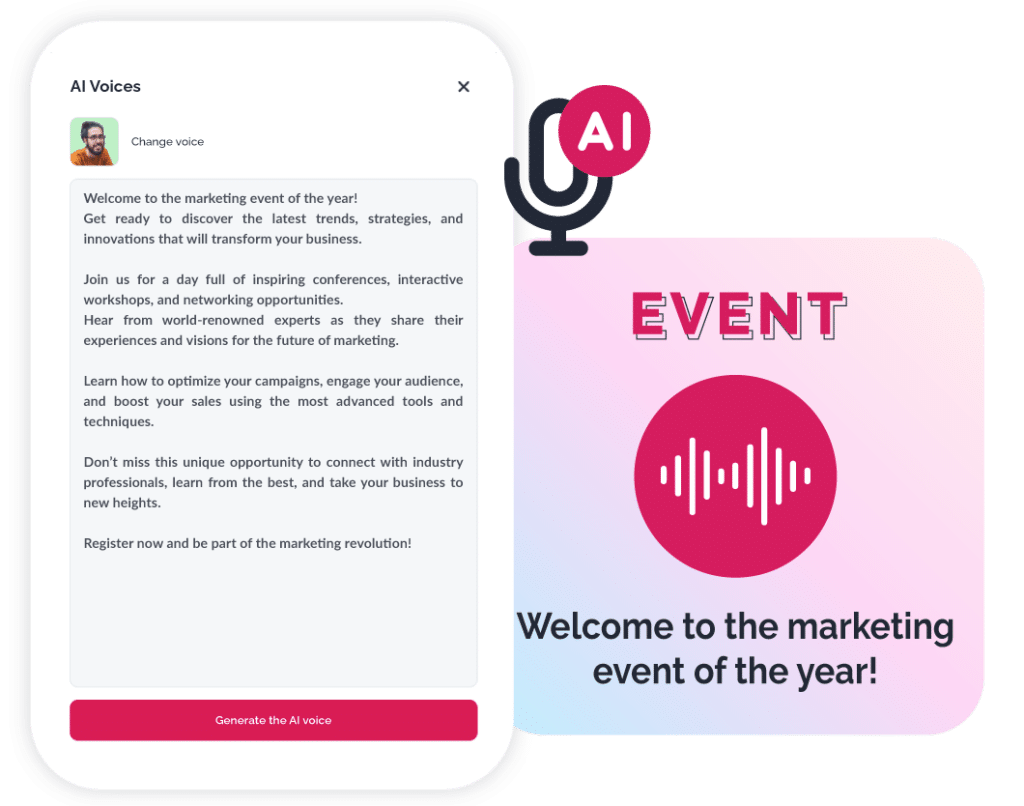
The secret to creating a high-quality AI voice-over
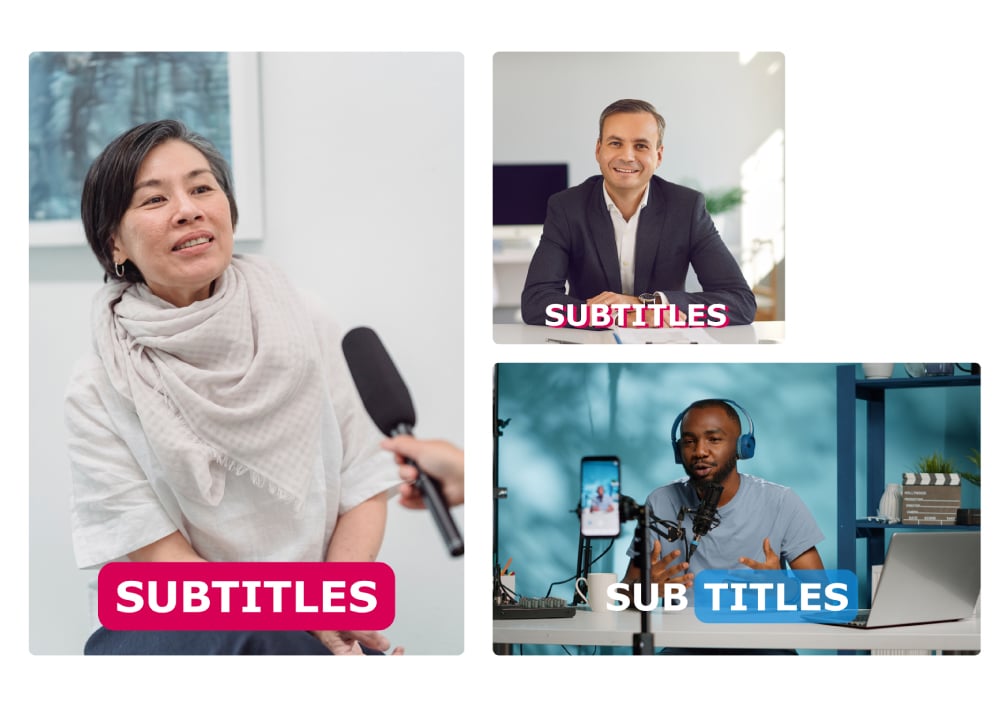
Automatically subtitle AI voices
Subtitle your voice-overs or any video with spoken content in just one click, regardless of the original language.
Generate images from text
Need a specific image to illustrate your text? Just describe what you’re looking for, and our AI will instantly generate four visuals for you to choose from.
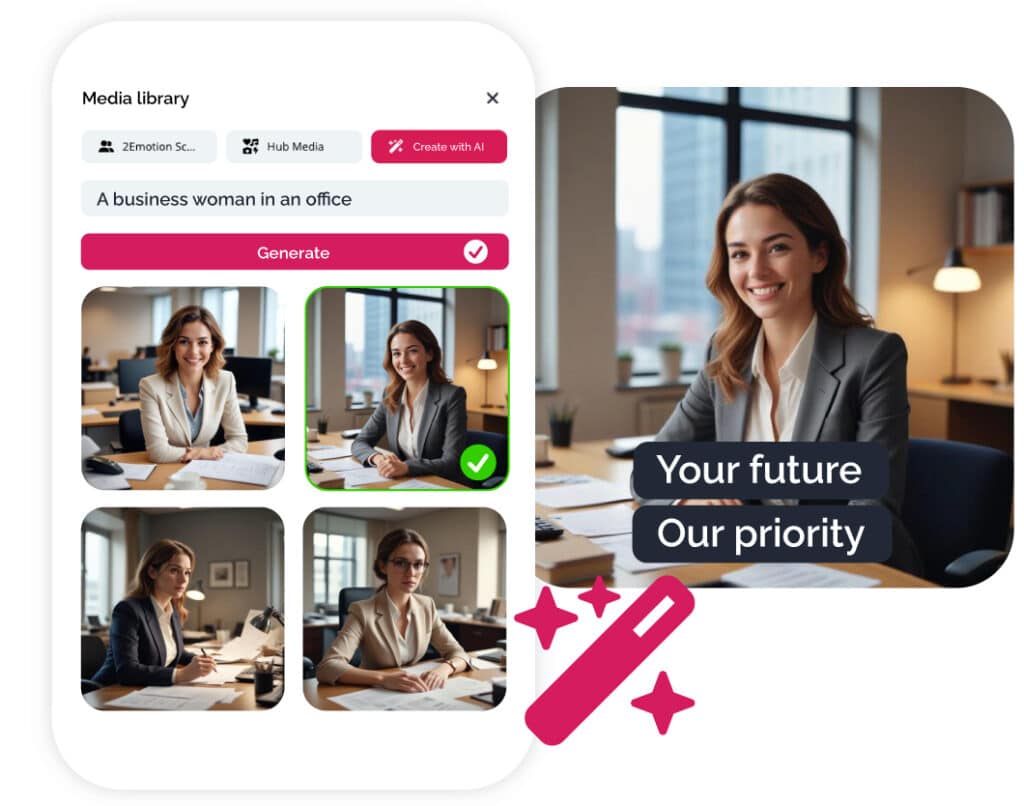
Save time, boost creativity, and create high-quality videos
Artificial intelligence at the heart of your video creation. Leverage the latest innovations to craft videos of superior quality.
Create with the best of video and AI
simply and securely
or
You are currently viewing a placeholder content from HubSpot. To access the actual content, click the button below. Please note that doing so will share data with third-party providers.
More InformationThe most frequently asked questions about AI voices
An AI voice, or an artificial intelligence-generated voice, uses advanced speech synthesis algorithms to convert text into speech. These voices can mimic the nuances of human language, including tone, speed, and intonation.
Using AI voices helps save time and reduce production costs. AI voices are customizable and can easily be adapted to different languages and accents, making your videos accessible to a global audience.
AI-generated voice-overs increase engagement and appeal by making your video more understandable in different languages. Present throughout all or part of your video, it can also provide rhythm and a specific tone to your video.
Yes, tools like ElevenLabs allow you to create a digital version of your voice from recordings. This technology is used in areas such as dubbing, narration, and personalized voice assistants. 2Emotion does not allow cloning your own voice because we have made the choice to protect your digital identity. Cloning a voice or face for an AI avatar can carry risks, while using professional AI voices and avatars protects you.
AI-generated voices are the most cost-effective and fastest process for obtaining a voice-over. They reduce costs associated with recording sessions and post-production, while allowing for quick changes without additional fees.
Recommended tools include ElevenLabs, Voicemaker, 2Emotion, Lovo.ai, and PlayAI. These platforms offer realistic voices and are suitable for various projects, from videos to podcasts.
AI voices are ideal for quickly and easily creating voice-overs in your videos. 2Emotion’s AI voices offer an ultra-realistic narrative experience. However, their purpose is not to replace human voices in video strategies where the voice is the primary element of the video.
Using AI voices is legal if they are entirely synthetic and do not reproduce the voice of a real person without permission. However, ethical and legal concerns persist, particularly regarding voice cloning without consent.
Current AI voices can express basic emotions, but they struggle to reproduce complex nuances such as irony or subtlety. Human voices remain superior for content requiring strong emotional impact.
The choice depends on the project:
-
AI Voice: Ideal for simple, repetitive content or low-budget projects.
-
Human Voice: Preferred for projects requiring emotion, nuance, and creativity.
